So now that I have my camera and numerous photos the next thing I needed (other than the lens I already have my eye set on) was a photo editing program. Now I know there are several great ones out there like Photoshop
I already have my eye set on) was a photo editing program. Now I know there are several great ones out there like Photoshop  but at this time I am looking to take the cheaper route. I have always used Wal-Mart's online photo lab. It has a few basic editing tools and of course I love the convenience of having my pictures in an hour. Lately I haven't been to happy with my purchased photos, not quite for sure if its Walmart's lab or using my previous camera. I haven't had any my new pictures printed just yet. I did a little research on FREE photo editing software and the first link I came across was google's Picasa 3. After reading several reviews and message boards, I decided it was exactly what I was looking for and in the perfect price range. I downloaded the program and gave it a try.
but at this time I am looking to take the cheaper route. I have always used Wal-Mart's online photo lab. It has a few basic editing tools and of course I love the convenience of having my pictures in an hour. Lately I haven't been to happy with my purchased photos, not quite for sure if its Walmart's lab or using my previous camera. I haven't had any my new pictures printed just yet. I did a little research on FREE photo editing software and the first link I came across was google's Picasa 3. After reading several reviews and message boards, I decided it was exactly what I was looking for and in the perfect price range. I downloaded the program and gave it a try.
Here are a few examples I did from my photo library showing the before/after of my Picasa transformations. I think you can easily see the color quality change; and hopefully it's for the better ;).
BEFORE:
 AFTER:
AFTER: 
BEFORE:
 AFTER:
AFTER: 
BEFORE:
 AFTER:
AFTER: 
This one isn't quite as drastic as the others, but I still think the colors look just a little more vibrant.
BEFORE:  AFTER:
AFTER: 
BEFORE: AFTER:
AFTER: 
BEFORE: AFTER:
AFTER: 
 AFTER:
AFTER: 
BEFORE:
 AFTER:
AFTER: 
BEFORE:
 AFTER:
AFTER: 
Just a few of the features:
* It organizes and stores all of your photos for you.
* Easy to share your photos and you can create web-albums.
* Create slideshows and movies (although I haven't tried this out yet)
* Cropping and retouching
* Color changing: b/w along with filtered and focal b/w, sepia, and changing the tint color
* You can also add a glow or soft focus along with fine tuning the shadows and light.
* You can add text to your photos using any of the fonts on your computer.
* My FAVORITE feature: the UNDO button. You can even close the program, get back into a few days later and undo the changes you previously had made if needed.
The one thing I have noticed that it doesn't allow me to add borders to my photos, like I did on the Walmart site. But for enhancing color quality I think it does a great job! If you have a program that you use to enhance your photos that you enjoy more, I'd love to hear about it. If you don't already have a photo-editing program, I recommend downloading Picasa and giving it a try. The best part, it's FREE!

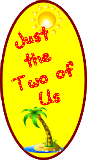






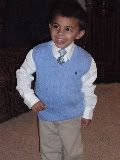





2 comments:
Don't know if you have heard of Shutterfly or not.. But you can upload your edited pictures to their site to add borders and different things like that. You can create a free account, and you can get your pictures shipped right to you door for a reasonable price. I've been using them for over 2 years now, and have never had any problems.
Enjoy Reading Your Blog.. Check mine out at http://drapes2my20s.bogspot.com
Thanks for the tip! I have heard of Shutterfly, I just haven't ever used it before. I'll have to look into it. =)
Post a Comment