I just wanted to pass along an
AWESOME link that I use to create my own ringtones for my iPhone. You can check it out at
theiphoneblog. They have SUPER easy to follow directions, as long as you follow them step-by-step. =) I just saved myself $5 by making two new ringtones. =) One of the advantages to making your own (other than the obvious of them being FREE) is that you get to pick any song you have in iTunes. Then you choose your favorite 30 second segment of that song for your new, personalized ringtone. The ringtones I just made:
Black Eye Peas "I Got a Feeling" and
Keri Hilson's "Knock you Down"- a portion of Neyo's segment
Brayden's complaint, I didn't make a "cowboy ringtone". Thanks to pre-school he is really into "cowboy (country) music" right now. =)
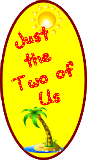





2 comments:
Thanks for the tip!!!
I love ring tones but if it isn't a blaring ring I will miss it. My iphone is so boring! But I do have some other cool apps. =)
Post a Comment