So after staying up until the wee hours of the morning trying to figure out my background and header, I think I finally created one that I am happy with. =) I was bound and determined to find a cute, yet free background to use. I found a great site that has a ton of cute backgrounds and other helpful tips: TheCutestBlogontheBlock. The most difficult thing for me to figure out is a free program that they recommended. I was trying to use http://www.paint.net/ to customize my header and signature. After searching several "how to" sites and watching numerous youtube videos, I decided the best option was just trial and error. Hopefully it will eventually get a little easier for me.
I thought I would start off with a slideshow down memory lane.

I thought I would start off with a slideshow down memory lane.


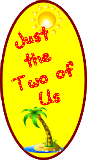






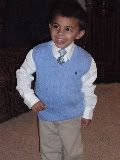





2 comments:
How in the world did you do your header with font like that? I'm clueless! :)
It was definitely a challenge! The background header was from thecutestblock, but then I personalized it through that paint.net I wasn't happy with any of the fonts, so I downloaded a new one. Then you just create it as a new image and then plug it into the header section. Let me know if you need more specific detials and I can try to go back through it.
Post a Comment